Goal: install php modules for memcache and memcached on Plesk Onyx 17 to improve performance of PHP scripts on your server.
Tag Archives: .net
sample code for Google Client API published
Gallery
The sample code for the Google Client API pages has been updated. It now uses the names of the new Google Client PHP API release and also switched from object – reference to arrays. Finally the source code is available … Continue reading
Adsense widget for Geckoboard
enarion.net released a widget to display the revenues from Google Adsense in your Geckoboard.
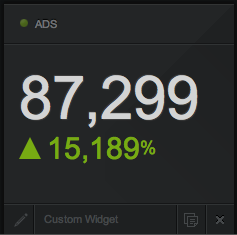 All you have to do is to install the widget code (php-based) on your webserver and add a new custom widget to your Geckoboard widget. Various timespans (including today, yesterday, current month, last month) and values (e.g. ecpm, earnings and clicks) can be selected. Values are extracted in realtime from the Google Adsense account, providing up to the minute information.
All you have to do is to install the widget code (php-based) on your webserver and add a new custom widget to your Geckoboard widget. Various timespans (including today, yesterday, current month, last month) and values (e.g. ecpm, earnings and clicks) can be selected. Values are extracted in realtime from the Google Adsense account, providing up to the minute information.
The code is released under the GPL license and can be used and modified without charge.
Further information and the download can be found at http://enarion.net/tools/geckoboard-adsense-widget/.
About Geckoboard
You can create, run and share dashboards showing various key / performance values using the webservice Geckoboard. The setup is easy, there are many predefined widgets for various web services including Google Analytics, ZenDesktop, Mailchimp and various more.
About enarion.net
Providing open source tools and development knowledge to the public is the aim of enarion.net. It was founded by Tobias Kluge as home of phpSitemapNG years ago, a tool to generate Google sitemaps.
enarion.net redesigned and a bit refreshed
As you may have realized, enarion.net got a little facelifting. Finally the website runs with WordPress and got a new, cleaner layout.
The content is mostly migrated, only the German and partially Portuguese has been removed. All tools and libraries got a specific section. The content regarding phpSitemapNG has been trimmed.
What do you think about it?